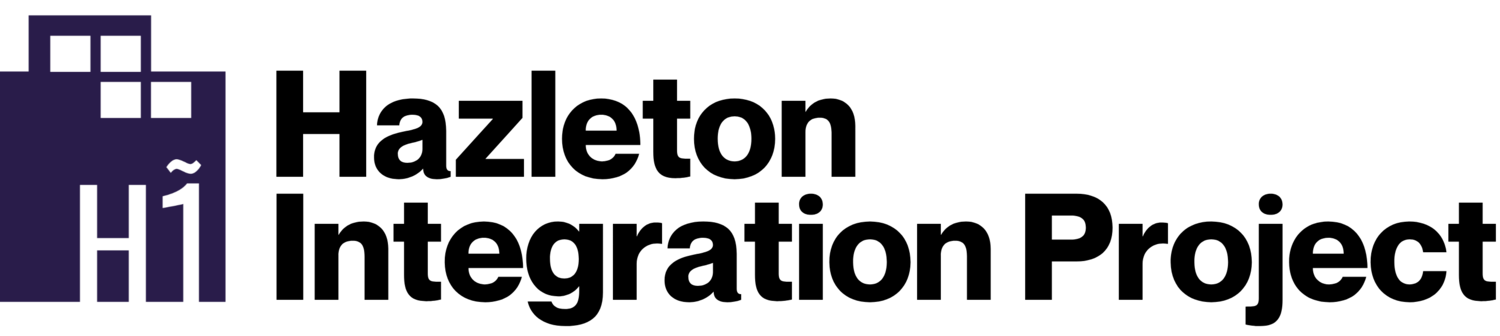Header Text
Sometimes, you can put a blurb about a page in the header if the blurb is short enough. Keep the blurb below five sentences and ensure the text is clearly legible against the header image.
Section 1
This section is medium width.
Text Examples
Heading 1
Heading 2
Heading 3
Heading 4
Paragraph 1
Paragraph 2
Paragraph 3
MonospaceSection 2
This section is large width.
Use different section color options to visually divide sections.
Below, there is an image gallery created using a Gallery block. Gallery blocks are convenient when you’re putting multiple images together and want them to look neat and organized. Their size and spacing will remain uniform.
Below, there is an image gallery created using multiple Image blocks. Image blocks are convenient when you’re showcasing one or two images. Notice how the different image sizes make them display unevenly.
Section 3
This section is small width.
Notice that this section is a different color from the previous one.
Below, there is a spacer separating this block of text from the next.
Spacers can be used to divide blocks and keep things looking neat. They can also be used on the sides of elements to reduce their size.
This is a full size image.
This image has spacers on both sides, so it is smaller than the full size image.